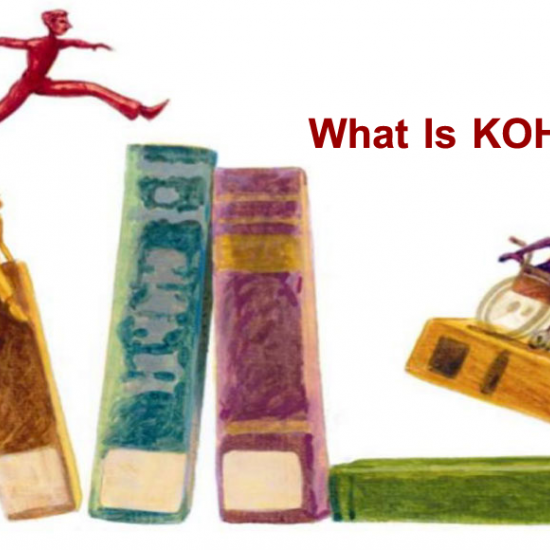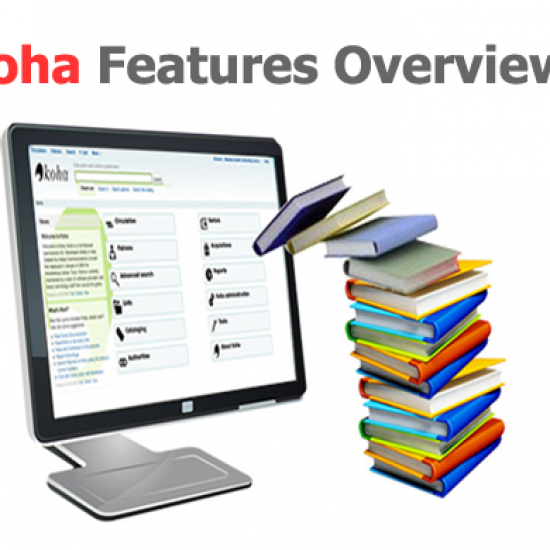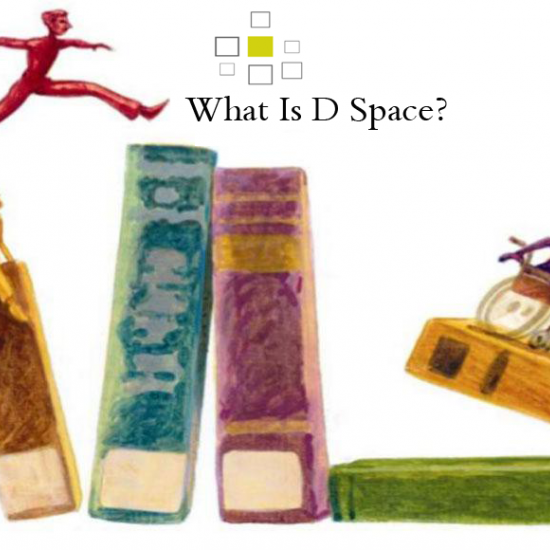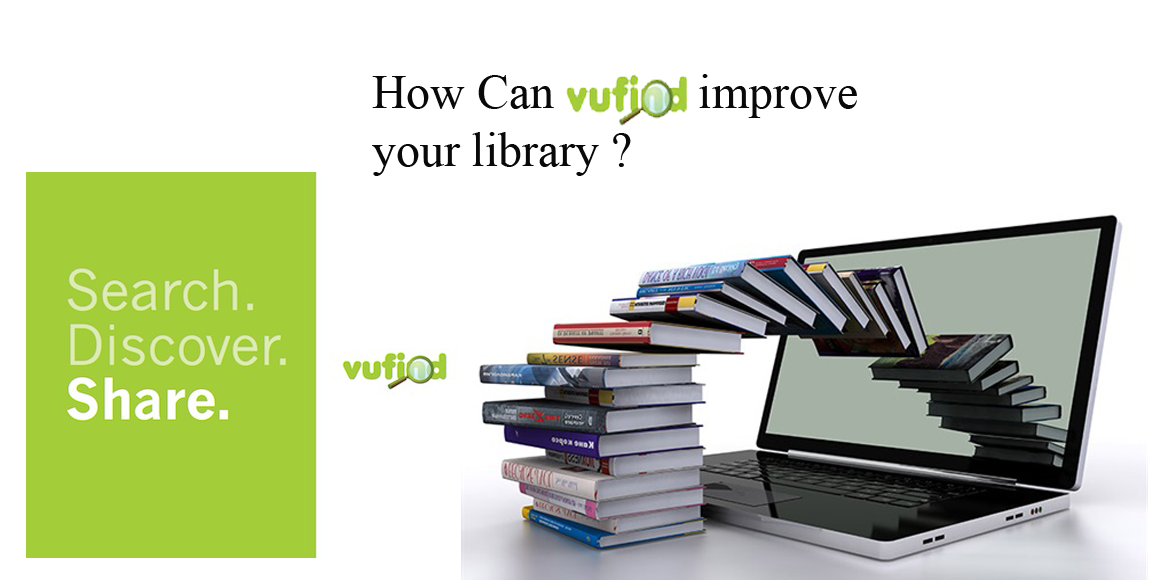
Search with Faceted Results
The search system allows for the user to search from a basic search box and then to be able to narrow down the results by clicking on the various facets of the results.
Live Record Status and Location with Ajax Querying
The search results page is able to display the live status of a record through the use of AJAX by querying the catalog at that exact moment. And since it is done through AJAX after the results have loaded, the page will not slow down for any reason.
"More Like This" Resource Suggestions
When viewing a record, the user will be offered suggestions of resources that are similar to the current resource.
Save Resources to Organized Lists
The user has the ability to save the resources from both the search results page and from the record view page to their own customizable lists. The lists can be retrieved at any time and will always be there for the user. This helps to eliminate the need for desktop based citation management software that tends to be too difficult for basic users. This makes it simple for all users!
Browse for Resources
The user has the ability to browse the catalog allowing them to explore what the library has rather than only being able to see a very narrow spectrum of results.
Author Biographies
The user can learn more about the author with contextual information and see all of the books that they have written in the library.
Persistent URLs
Allows the user to bookmark their queries or records to allow permanent access to a page they were once on.
Zotero Compatible
Your users can save and tag any records with Zotero or any other COinS based application so they can store their records in one place.
Internationalization
The interface has translations available in Brazilian Portuguese, Chinese, Dutch, English, French, German, Japanese, Spanish and more. And if you want to create your own translation - it's easy. You can even create a new English translation if you want to change some of the wording used in the interface - it makes the UI that much easier to customize.
Access Your Data: Open Search, OAI, Solr
VuFind has many APIs to interact with the search, data and many other features. You can syndicate your record data with other institutions via an OAI server. You can search using vufind's algorithms via OpenSearch. And if you want complete access to your indexed data, you can interact with Solr, VuFind's backend search and index engine.